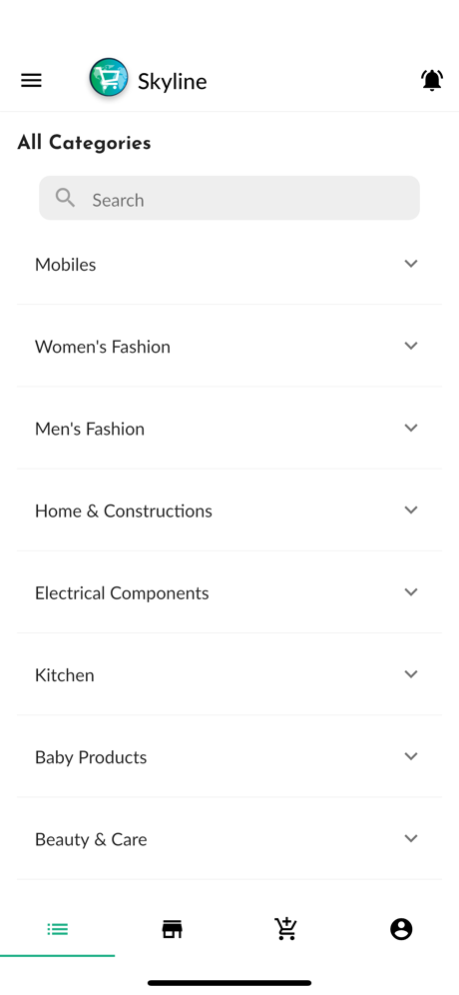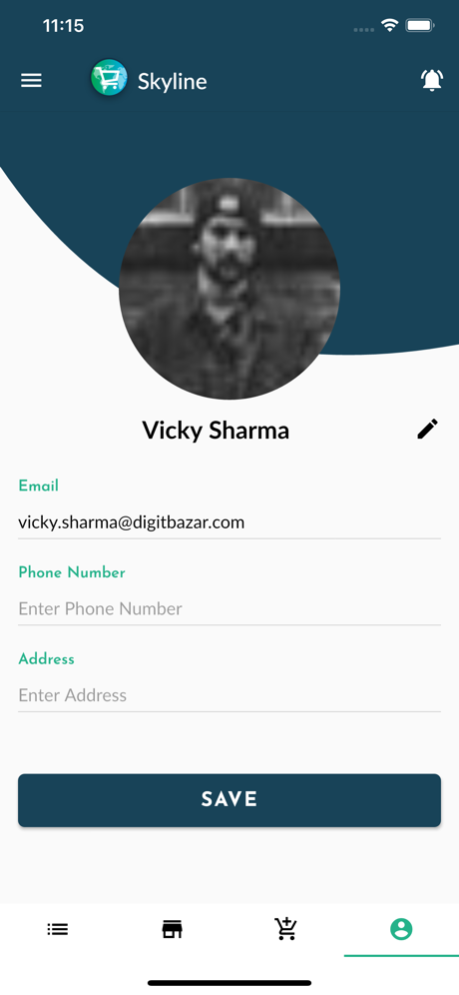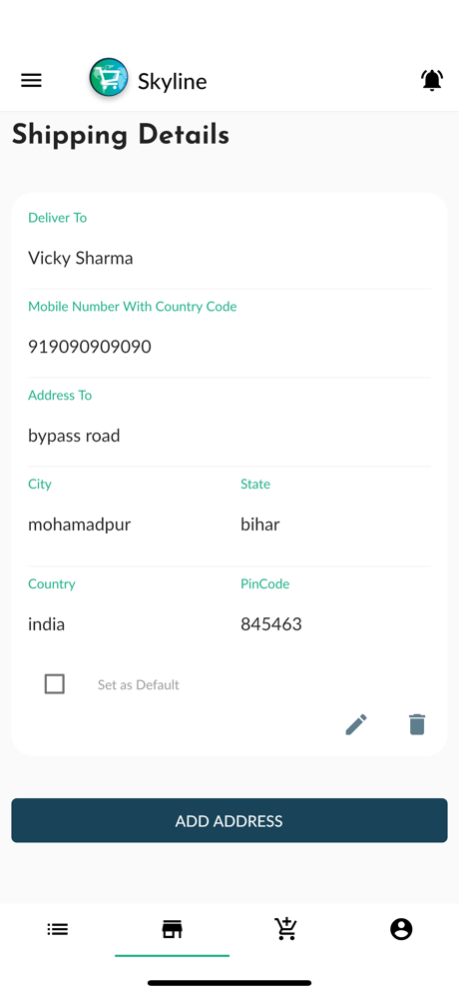Skyline Global Trading 1.0.17
Free Version
Publisher Description
Buyers
Skyline services allow users to shop for goods on local levels, national levels, and even global levels. Creating a vast array of sellers to choose from. Users can shop for individual goods when shopping retail or they can shop wholesale if they are hoping to purchase goods in bulk. Skyline provides a direct connection between sellers and buyers, eliminating the middleman and thus making shopping easier and more affordable. Users are able to view sellers accounts as well as read all customer reviews in order to ensure a safe shopping experience. Skyline provides customer service as well as messaging directly between the seller in case there are any issues with your order.
Sellers
Users also have the option to sell with Skyline. Skyline makes it easy to create a selling account so there are as little issues as possible and the seller can get to posting their goods quicker. Skyline is the perfect online marketplace to sell on a global level with both wholesale and retail businesses. Sell products all over the world all from the convenience of your computer or even mobile device.
Convenience
Skyline is a marketplace where one can find anything they're looking for, with thousands of sellers from all over the globe there is an endless array of goods. Creating an account is as simple as it could possibly get so that you can get onto Skyline as quickly and easily as possible.
All rights reserved Skyline Global Trading LLC
Owned by Skyline Global Trading LLC
Aug 13, 2021
Version 1.0.17
General Fixes
About Skyline Global Trading
Skyline Global Trading is a free app for iOS published in the Office Suites & Tools list of apps, part of Business.
The company that develops Skyline Global Trading is Skyline NY Holdings LLC. The latest version released by its developer is 1.0.17.
To install Skyline Global Trading on your iOS device, just click the green Continue To App button above to start the installation process. The app is listed on our website since 2021-08-13 and was downloaded 1 times. We have already checked if the download link is safe, however for your own protection we recommend that you scan the downloaded app with your antivirus. Your antivirus may detect the Skyline Global Trading as malware if the download link is broken.
How to install Skyline Global Trading on your iOS device:
- Click on the Continue To App button on our website. This will redirect you to the App Store.
- Once the Skyline Global Trading is shown in the iTunes listing of your iOS device, you can start its download and installation. Tap on the GET button to the right of the app to start downloading it.
- If you are not logged-in the iOS appstore app, you'll be prompted for your your Apple ID and/or password.
- After Skyline Global Trading is downloaded, you'll see an INSTALL button to the right. Tap on it to start the actual installation of the iOS app.
- Once installation is finished you can tap on the OPEN button to start it. Its icon will also be added to your device home screen.